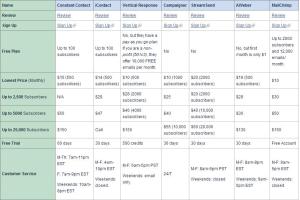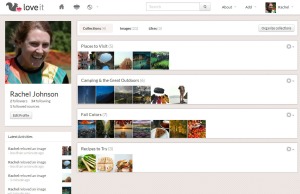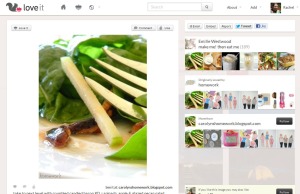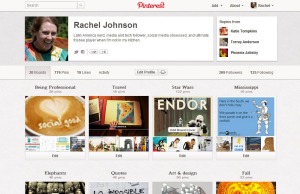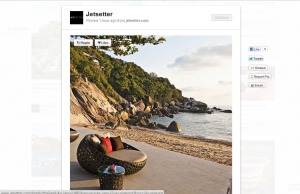Our methods of communication have shifted drastically in the past 5 years. These days, most of us are emailing rather than picking up the phone and calling work contacts, friends and family. And thanks to smart phones, we are emailing or checking email dozens of times a day while on the go.
For organizations, this means email is the most consistent way to update supporters. Sending out updates on important legislation, upcoming events, and fundraising opportunities are just a few ways nonprofits are using email marketing. But first, an organization has to decide on a solution for sending email. How can organizations customize mass emails? Will the emails actually get delivered? What kinds of statistics are out there for monitoring email?
Luckily there are lots of tech solutions out there for organizations to quickly and easily send great-looking emails, manage the list of people these emails are sent to, and collect data on the people reading and clicking through to act. One option is a full Consumer Relationship Managers like Salsa, SalesForce, or Campaigner. These systems will allow your organization to manage email and fundraising all in one place, but with all of the features they offer, they can also be pricey.
The other option is a simple email marketing service. These services offer guaranteed email delivery, customized email templates, and list management for a monthly or yearly price. There are usually more affordable for a small nonprofit and some even offer a certain number of emails for free if your organization qualified. But there are so many of these services out there, where to start!?
Based on your organization’s needs, you’ll want to prioritize what features are most important. Is your budget dictating what options are available? A service that offers discounts for nonprofits might be your best bet. Need lots of tech support? 24/7 customer service might be crucial to your decision.
I’ve found a couple helpful websites for comparing email marking services. The first is on Top10Reviews.com and they have scored some of the most popular services based on a number of features:
The second is from WeRockYourWeb.com, and instead of a ranking, they have drawn up this handy chart so you can see if a service offers the features you are looking for:
Once you’ve made the big decision and picked your email marketing service, it’s time to get crackin’! This guide by the National Network for Arab American Communities provides a lot of helpful information on effective email marketing. Over at Salsa, their blog has specific information about the Salsa CRM, but also information on best practices in email marketing. The Nonprofit Tech 2.0 blog is an amazing resource for all things tech in the nonprofit world. Finally, Nonprofit Quarterly is the be-all, end-all for nonprofit news and resources.
What email marketing services are you using? Are there other great resources for nonprofit email marketing I didn’t list?
Happy emailing!